Intro
In previous articles we wrote extensively about documentation, its history, the benefits, and some points on how to achieve them.
Heck, we created a whole method around it!
In this article we will give an overview over a specific tool. A tool that eases the work of our nosy scientists to a degree where it could hardly be called work.
Right guys. Right? Guys, why are you looking at me like that?
They use it for research, their personal knowledge management, the drawings that decorate anything and all nosy-related, task management, project management, customer relationship management, and even such niche use cases as bookkeeping, presentations, and and and.
If the above peaked your interest, follow me on the amazing journey into…
Why is Obsidian amazing
To make it short, Obsidian is amazing. But it took some time for me to realize that this multi dimensional powerhouse of a documentation-tool was as good as it is. Before I succumbed to Obsidian’s depth and flexibility I was an avid OneNote user and proud of it. Just to show how much of a OneNote user I was, let me tell you that the little documentation program was the only thing that kept me on the Windows operating system for way way wayyyy too long. So you can imagine that it would take quite a bit of convincing to let go of a program I knew in and out to the very core of its functions.
Graphs seems nice, but have you heard of linking?
It was a youtube-video that pushed me to try. I had heard of obsidian before of course. Those graph images looked nice but like many others I couldn’t quite understand its use, yet. What really lured me over and pushed me head first into the rabbit hole of Obsidian though was none other than its linking-feature.
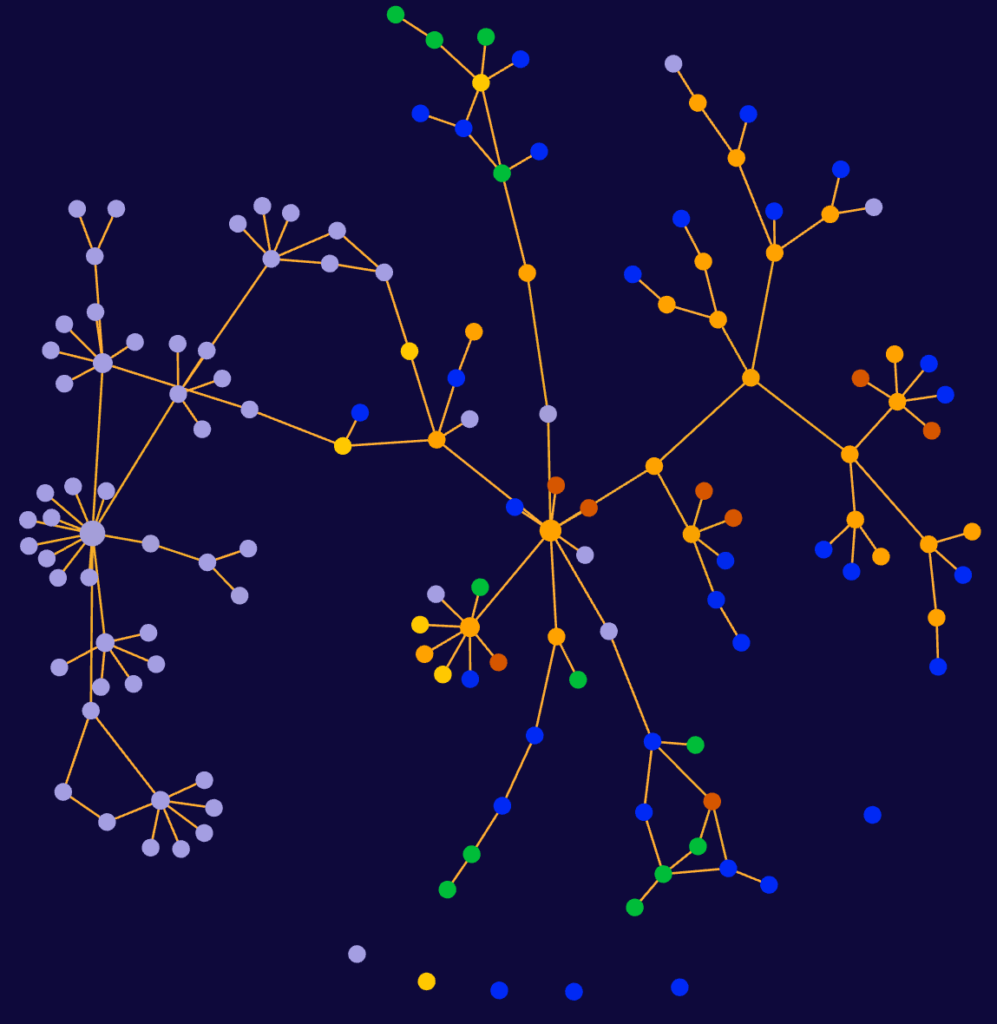
You see, OneNote can link to other files and even parts within files. But it is a hassle; one of multiple windows and excessive right clicks. The experience of automatically searching through each and every note within Obsidian, or header or paragraph within the note whenever I put down those two magical square brackets felt like a breeze by comparison.
And as time went on so did my discovery of more exciting…nay amazing features that made me jump the familiar, secure, and all in all cozy OneNote-ship.
Obsidian leverages the core of documentation
At the core of all the reasons and workflows of the switch to Obsidian that we will more deeply eluminate in future articles stands the very root of documentation. Obsidian leverages these basic principles of documentation so effectively that it achieves maximum effect and truly becomes a second brain; an extension of our existing thought machine.
Stability
In comparison to OneNote, and other programs such as Notion I had the pleasure of diving into, it was fast and stable. No more synchronization issues that demanded to set and reset Notebooks every week with the tenacity of a local church-service. And no more endlessly waiting to cache the database whenever I made a table entry, even with a vault with thousands of notes.
Ownership
Obsidian stores all files locally and within the user’s control. My files are truly and finally mine. Wanna get rid of them. Just hit delete and they are gone. No more hidden anythings in some remote corner of a cloud storage. Wanna store them on a USB-, some off site hard- or wherever-drive? Just move the files or the entire vault to the desired spot. It will be happily waiting for you wherever meets the storage-requirements. At the same time, if I want to, I can utilize, OneDrive, gDrive, MegaDrive, or whatever they are called these days and put the files online.
Synchronization
Even syncing is within the realms of possibilies with choices going from easy to programming esque setups. More on that later.
Easy to work with
And while it might appear daunting it first, after a short transition Obsidian is easy to work with, like a good documentation system, may it be for personal use or to scale up should be. Markdown notation has been around since the forefathers and there is a good reason for it [Swartz 2013].
It is light weight, quick to learn, can be converted easily and is used almost universely in many different applications.
Overview
Thanks to links, the graph views and plugin-gems like Canvas, KanBan, or DataView, Obsidian also allows its users to gain one heck of an overview. It even goes so far that the same information can be visualized in whichever form suits the moment best, thanks to data-queries and transclusions.
Precision
With the ability to review information comes increased precision of that information. Context provides additional sharpness thanks to the iteration that tends to come with it [Le 2013, Sobek 1999, Wynn 2017].
A word written in haste one evening might look all wrong and angled when read on another.
Compounding
And then of course there is the compounding effect of all the bells and whistles Obsidian puts to the field. From a couple hundred notes after my transition from OneNote my vault grew to a whooping 13.000 files in a matter of 1.5 years. That’s about 24 notes per day. 24 notes filled with ideas, facts, people, places, tasks, projects, sources and so much more and it continues to grow. Oh, and that isn’t even my only vault.
Fun
One key factor instrumental to the growth is that Obsidian is just plain old fun to work with and incredibly rewarding. There is nothing like seeing your notes spring to life and follow each and every of your commands, pushing results and weaving information together to form something new and sometimes unexpected.
Force Multiplication
With such effects it is no wonder that Obsidian is also a strong basis for force multiplication. Since producing publishable work is so easy – may they be mails, presentations, articles, whole books or videos – and since exporting the results of my work to other programs, interfaces and what not is so hassle-free, my output that can be “enjoyed” by others has increased dramatically.
And then of course there are all the tools built into and around Obsidian to use the program itself for publication.
Obsidian publish, all the numerous git-, and blog-integration plugins, and whatnot say heeeyyyyyy!
The foundation
And Obsidian does it all by being as flexible as a performer of the Cirque du Soleil. It is a toolbox, a block of marble that that one can carve their workflows out of and gasp in awe at their creations…or not. Because like any block of marble, it requires work to come to form.
Might be the reason why there is a distinct lack of sculpters these days.
When I first installed Obsidian, it was nothing but an empty canvas, to try colors on and see what would stick and I made a shitload of mistakes while doing that. The first lesson for me was that there is only one person responsible for my notes; me.
I had to set rules for and built up my documentation system while following these rules. Not every rule was correct, even though I spent some good time to think about them. Good that I learned pretty quickly what worked and what didn’t.
Outro
Obsidian is not alone of course when it comes to this design philosophy. OneNote too offers the flexibility to write or draw everything everywhere and there are numerous other programs with similar features as Obsidian.
Looking at you Logseq
But none sparked quite the same flame in me as Obsidian. Perhaps, it will do the same in you.
Sources
| Key | Citation |
|---|---|
| Le 2013 | Le, H. N. (2013). A transformation-based model integration framework to support iteration management in engineering design (Doctoral dissertation, University of Cambridge). |
| Sobek 1999 | Sobek II, D. K., Ward, A. C., & Liker, J. K. (1999). Toyota’s principles of set-based concurrent engineering. MIT Sloan Management Review. |
| Wynn 2017 | Wynn, D. C., & Eckert, C. M. (2017). Perspectives on iteration in design and development. Research in Engineering Design, 28, 153-184. |

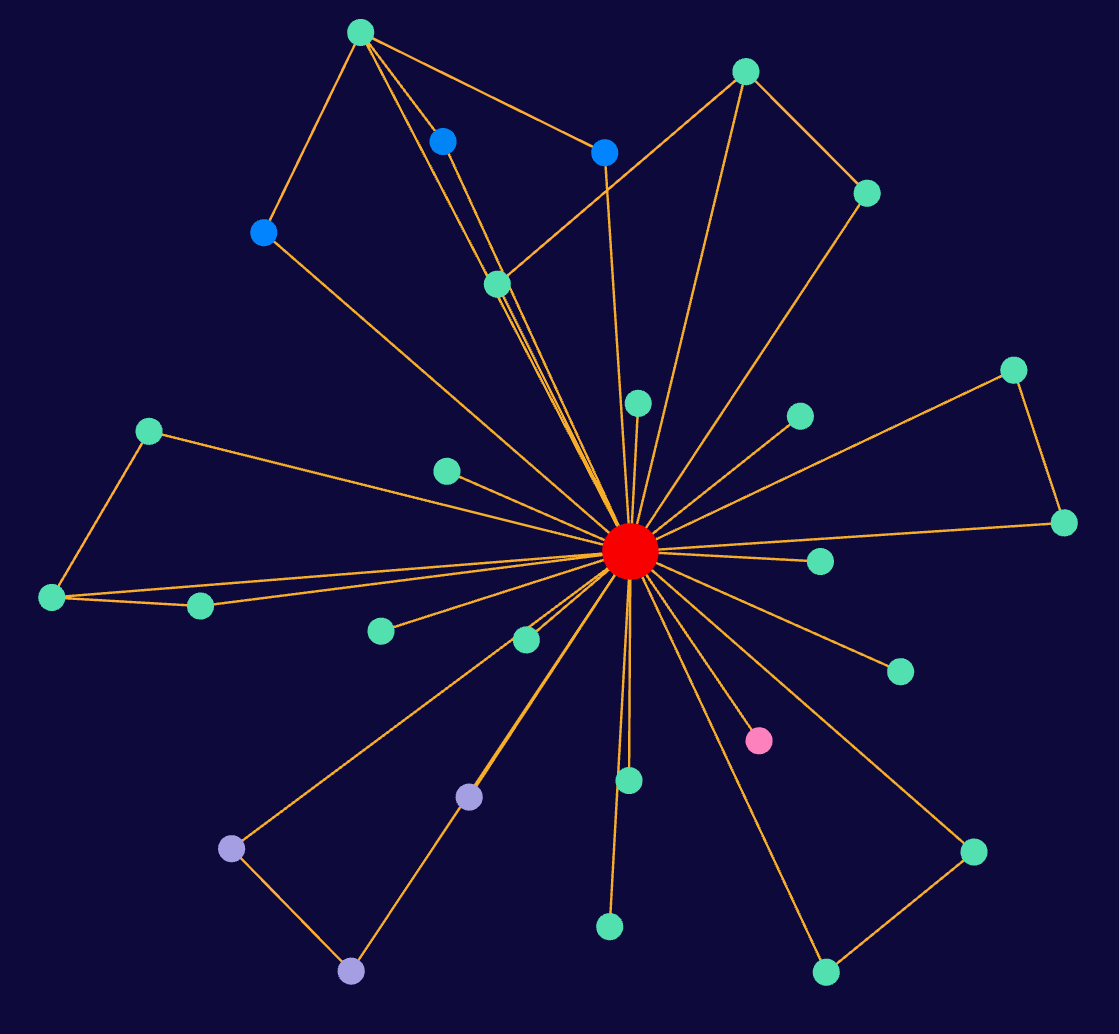
Leave a Reply