Intro – The Problem of and Solution to Project Budgets
Budgeting is important.
It’s not just a spreadsheet — it’s a translation of strategy into numbers. It reflects scope, resources, timelines, and priorities in a way that allows for accountability and decision-making [§ PMI 2000].
Without a Budget, You’re Flying Blind
Without clear budget parameters, teams often don’t realize how far off course they are until it’s too late. Time and cost overruns don’t happen all at once, they build quietly and invisibly in the absence of proper tracking.
The Problem
Budgets often live in Excel, while project notes are in Notion, Jira, or email threads. The result is a disconnected and even fragmented system where updating one source often means forgetting another. Worse, most budgeting is detached from actual work.
The numbers are there, but no one sees how they relate to the task they’re working on right now. And in a world where project-statuses change daily, a static budget is like a map without roads. Budgeting needs to be alive and adapt to new risks, shifting priorities, and evolving scope.
The Solution
This is where O3PM shines.
Within the framework is no longer a separate discipline or a late-night Excel session. It’s embedded in the day-to-day workflow. Right where it belongs.
Budgeting in O3PM – The Why and the How
Why
At the heart of O3PM lies one principle: make good habits frictionless [§ Clear 2018].
Within project management regular budgeting is one of those good good habits. It keeps projects on track, enables smarter decisions, and clarifies trade-offs [§ Kerzner 2025].
That’s why in [O3PM], budget data is documented right where the work happens — directly inside the object note.
Update a task status? Update the budget while you’re at it.
Log an invoice? Link it directly within the relevant object.
This way we achieve minimal friction (=low effort) while maximizing our efficiency.
How
Budgeting in O3PM happens in three simple steps:
1. Gathering
All budget-related information — amounts, invoice numbers, offer references, payment dates, etc. — is attached directly to the object via properties.
Documents like invoices and offers are linked for easy access and verification.
This makes the system both structured and navigable. Budgeting doesn’t require switching tools, it just becomes part of the note-taking habit.
2. Quering
Once the data lives inside your notes, we can query it.
In[Obsidian MD, you can use:
This way we can filter by project, cost center, object type, responsible person or whatever property structure we’ve defined in our system.
The result is a live, contextualized overview of your project spending, without having to copy-pasting a single number.
3. Interfacing
But budgeting isn’t just for us, the project managers. Whether we’re managing a team, reporting to stakeholders, or preparing documents for clients, there is often a need to share the results.
That’s where interfaces come into play. Exports to CSV or Excel allow easy transition to other tools and the creation of fleeting documents for briefs or workshops.
Walkthroughs
Budget with Bases

Obsidian’s new Bases feature opens the door for structured, low-friction budgeting inside your daily project workflow. In this deep-dive, we show how to gather cost data using frontmatter properties, query it with Bases, and export clean reports, all without ever leaving your vault. Whether you’re managing tasks, tracking invoices, or planning future spending, this guide…
Budget with Dataview

Want more control over your project budget in Obsidian? This guide shows how to use the Dataview plugin to track costs, analyze spending, and build flexible budget overviews, all inside your notes. From linking invoices to querying by category or project section, budgeting in O3PM with Dataview gives you structure without switching tools.
Outro
Project budgeting doesn’t have to be a burden.
When budgeting lives where your work lives, it becomes natural. Routine. Low-resistance.
O3PM integrates budget management right into your thinking and doing — no extra tools, no duplicate effort, no silos.
Because when good habits are easy, we keep them up.
And when we keep them up, our projects succeed.
Sources
| Key | Citation |
|---|---|
| § Atomic Habits | Clear, J. (2018). Atomic habits: An easy & proven way to build good habits & break bad ones. Avery. |
| § Kerzner 2017 | Kerzner, H. (2025). Project management: a systems approach to planning, scheduling, and controlling. John Wiley & Sons. |
| PMI 2000 | Project Management Institute. (2000). A guide to the project management body of knowledge (PMBOK Guide). Project Management Institute. |

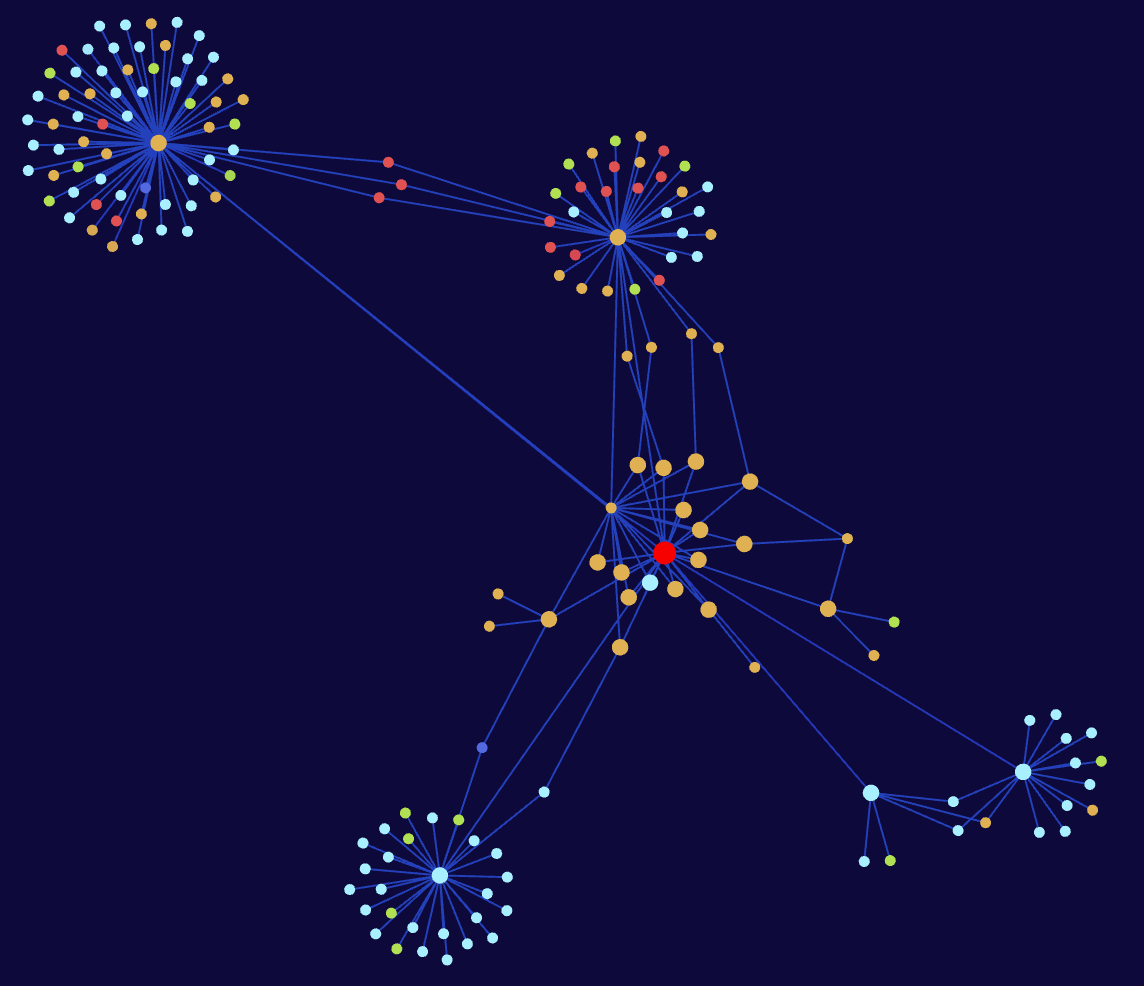
Leave a Reply