Intro
Writing a book or preparing a publication in Obsidian is a project in itself. Notes grow, ideas turn into scenes, branching out and getting cut down in a sheer endless cycle until finally the shadow of a final draft emerges. It is at this moment that I find myself at the grueling task to combine that garden of notes into a single manuscript. One clean file that be presented to the outside world.
This article introduces a set of templates based on the Templater Plugin that let you compile a single Markdown manuscript from multiple linked notes. They not only merge content but also clean up the result automatically.
Whom is this for?
- Writers who want to manage drafts inside Obsidian.
- Anyone looking for an alternative to the Longform Plugin.
Example:
I recently used this template to export a project report for my team. The report consisted of a number of fact-objects (atomic notes that with knowledge packets).
What is the use case?
The templates address a simple but recurring need:
- Combine multiple notes into one based on links.
- Automatically clean the resulting file by removing:
- Links
- Tasks
- Comments
- Headers of certain types
- Frontmatter
- Strikethroughs
- Keep the compile steps extendable and adaptable to your use case.
Why not Longform Plugin?
Obsidian already has a solution that (almost) covers this workflow: the excellent Longform plugin. It…
- …was the first proper tool to attach multiple notes into a single manuscript in Obsidian.
- …comes with a well-designed GUI.
- …offers a variety of combinable compile steps.
But while being great, it comes with some peculiarities that don’t align with my workflow:
- It doesn’t work with links, but with frontmatter strings for in- and excluded scenes, which clutters the frontmatter.
- It requires scenes to be in specific folders, dictating a file structure that complicates reuse (e.g., glossaries across multiple manuscripts).
- It relies on nested frontmatter properties that don’t match Obsidian’s property system.
This is not to dismiss Longform — it remains a fantastic plugin — but rather to show why I went for a different approach.
The Templates
The system is built from modular templates that you can run in sequence.
Templates overview
- Master – Executes a list of other Templater templates in order.
- Embed Linked Files – Exports all scenes referenced via
scene:: [[Note A]]from the current note into the note specified inexport: [[My Export Note]]. - Clean – WikiLinks – Replaces all plain wikilinks in the export note with readable text.
- Remove – Frontmatter – Removes all frontmatter instances from the resulting note.
- Remove – Comments – Strips all comments (Obsidian and HTML), including the text inside.
- Remove – StrikeThrough – Removes all Markdown strikethroughs, including the text inside.
- Remove – Heading 1 – Deletes all level-1 headings. Variants exist for every heading level.
You can find all templates in this GitHub repository (check use cases ⇒ Interfaces).
Requirements
- A central note where you link the scenes you want to attach. Use the inline property
scenein this way:scene:: [[Note]] - In the frontmatter of your central note, specify the export target.
export:: [[Export Note]]
How it looks
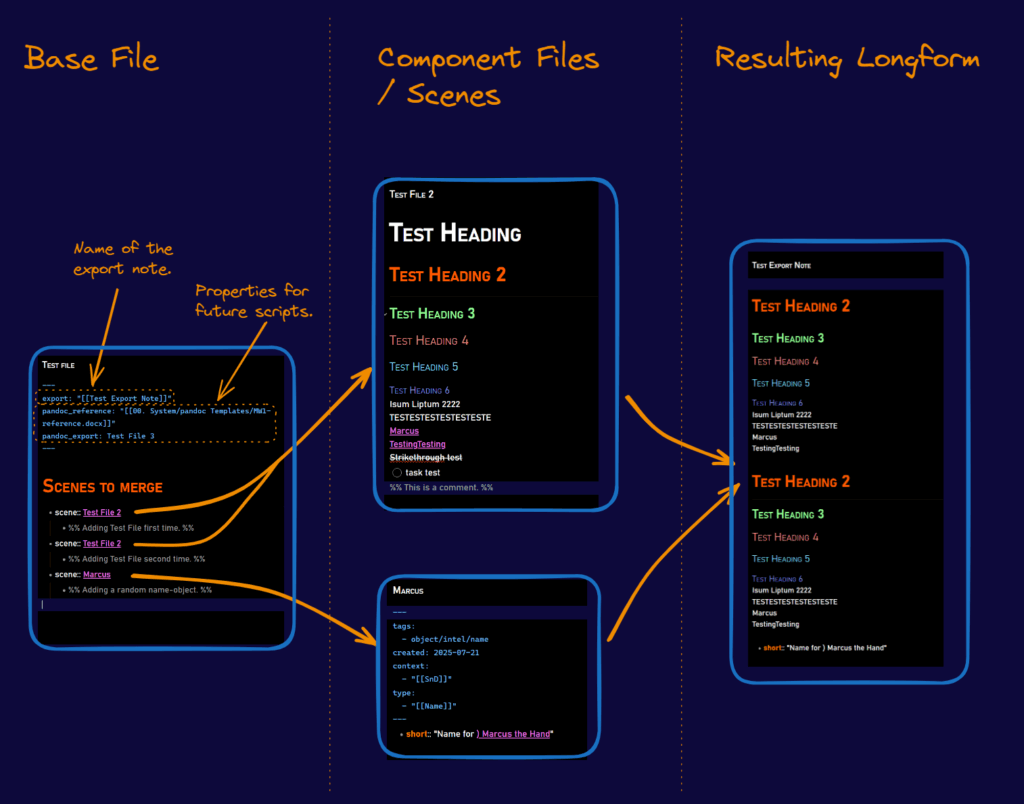
Outro
With a handful of templates, you can turn Obsidian into a lightweight manuscript compiler. Linked scenes stay where they belong, glossaries can be reused across projects, and the final draft comes out clean and publication-ready.
If you’re a writer or anyone compiling structured documents in Obsidian, give these templates a try. You’ll find the full set here: https://github.com/JanB987/O3PM-sample-vault

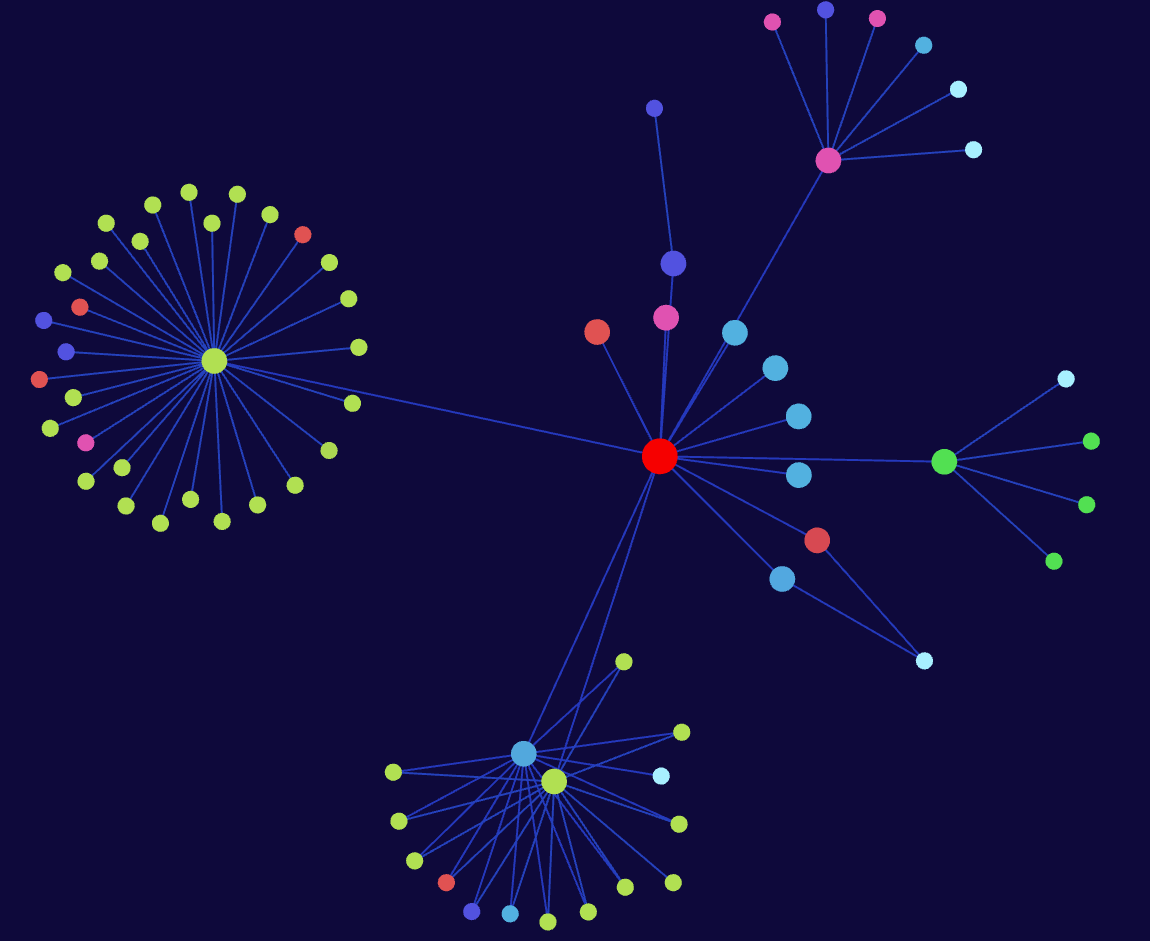
Leave a Reply