Intro
Obsidian is widely known as a powerful tool for personal knowledge management. Its core strength lies in turning plain text into a rich, interlinked knowledge graph. But that’s only the beginning. Beneath its note-taking surface lies a flexible engine—one that can support surprisingly structured workflows.
Why Use Obsidian for Project Management?
I tried a load of different tools for project management. Some were too limiting and clearly designed for the DAU (dumbest assumable user). Many PM tools—like Jira, Monday.com, or ClickUp—come with extensive feature sets, but also with rigidity, cost, and the habit of trying to force me into less than sub-optimal workflows.
Obsidian, in contrast, checked many of my boxes from the start—and with some tinkering and plugins, it offers:
- Total flexibility in workflow design
- Markdown-based simplicity and version control
- A plugin ecosystem that adds powerful capabilities (e.g. Gantt charts, task tracking, budget and team monitoring, dashboards)
- Offline-first reliability, with sync options
Check out this Intro to Obsidian to get a more detailed look at its features and strengths.
It’s no wonder, then, that over the past few years, I’ve been using Obsidian not just as a knowledge tool, but as the foundation for a full-fledged, object-oriented project management system I call O3PM or Object Oriented Management in Obsidian. Instead of organizing projects as static lists or folders, I manage them as networks of interrelated objects—each representing tasks, files, people, or goals, and each carrying their own relationships and states.
This article serves as the hub of that approach. Below, you’ll find links to all related articles—each one diving into a core aspect of O3PM.
Conceptual Foundation
Intro to Object oriented Project Management (OOPM)
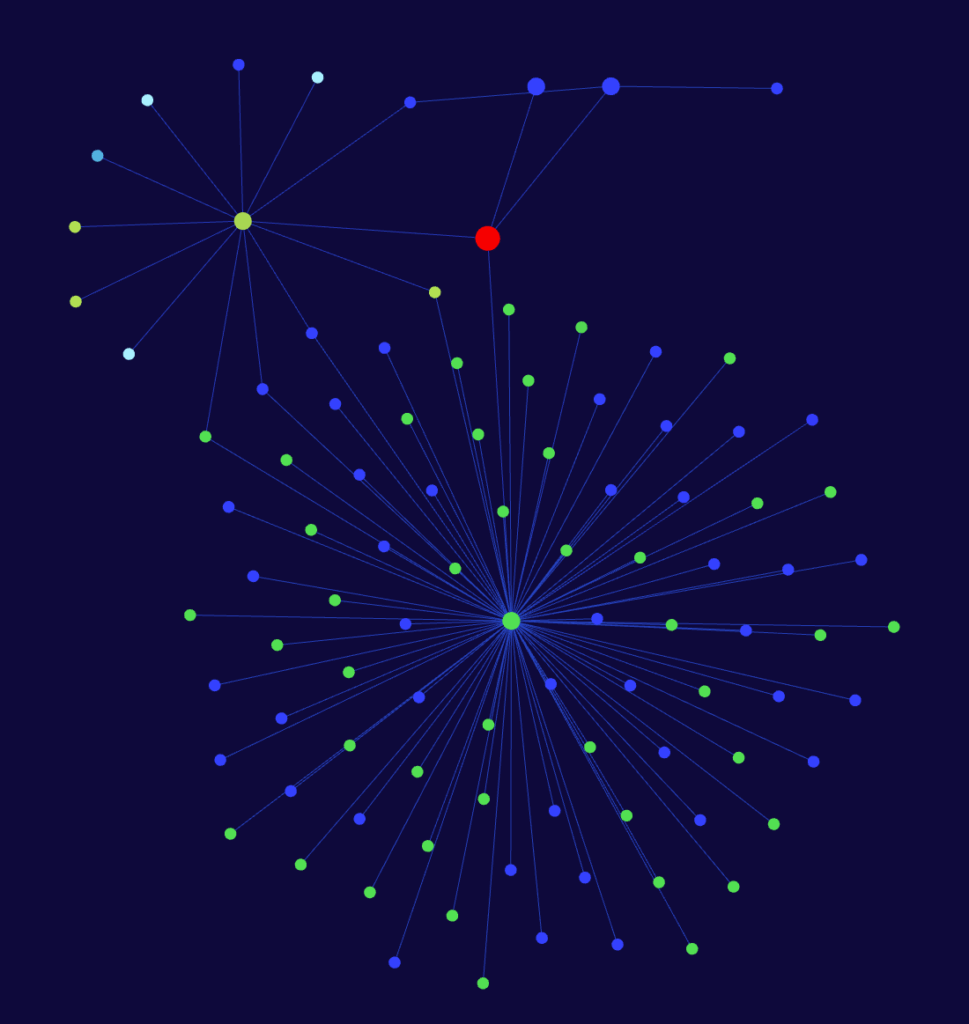
Object-Oriented Project Management (OOPM) is a methodology that reimagines projects not as a sequence of tasks, but as interconnected systems of goal-driven objects. Inspired by principles from software engineering, OOPM offers a powerful approach for navigating complexity, enabling better reuse of knowledge, clearer delegation, and more flexible execution. This article explores the philosophy, practical implementation, benefits, and limitations of OOPM—making a case for when and why this model may be the key to building smarter, more resilient projects.
Setting up Obsidian for O3PM
The Building Blocks of Project Management in Obsidian
The components below reflect the essential functions of a project management system. Each links to a deeper article explaining strategies, plugins, templates, and best practices to implement that function in Obsidian.
- Project Planning
- Requirements Management
- Time Management
- Task Management
- Knowledge & Documentation
- Team & Resource Management
- Risk & Issue Management
- Budget & Cost Tracking
- Process & Workflow Structuring
- Communication & Team Interfacing
Planning
Before any execution begins, a project needs structure, goals, and direction. In O3PM, project planning starts by creating a central project note that defines the “why” and outlines the “what.” From there, goals are formulated, linked, and recursively connected to the building blocks required to achieve them. These articles explore how to turn your Obsidian vault into a planning machine.
Object Definition
Object Definition in O3PM
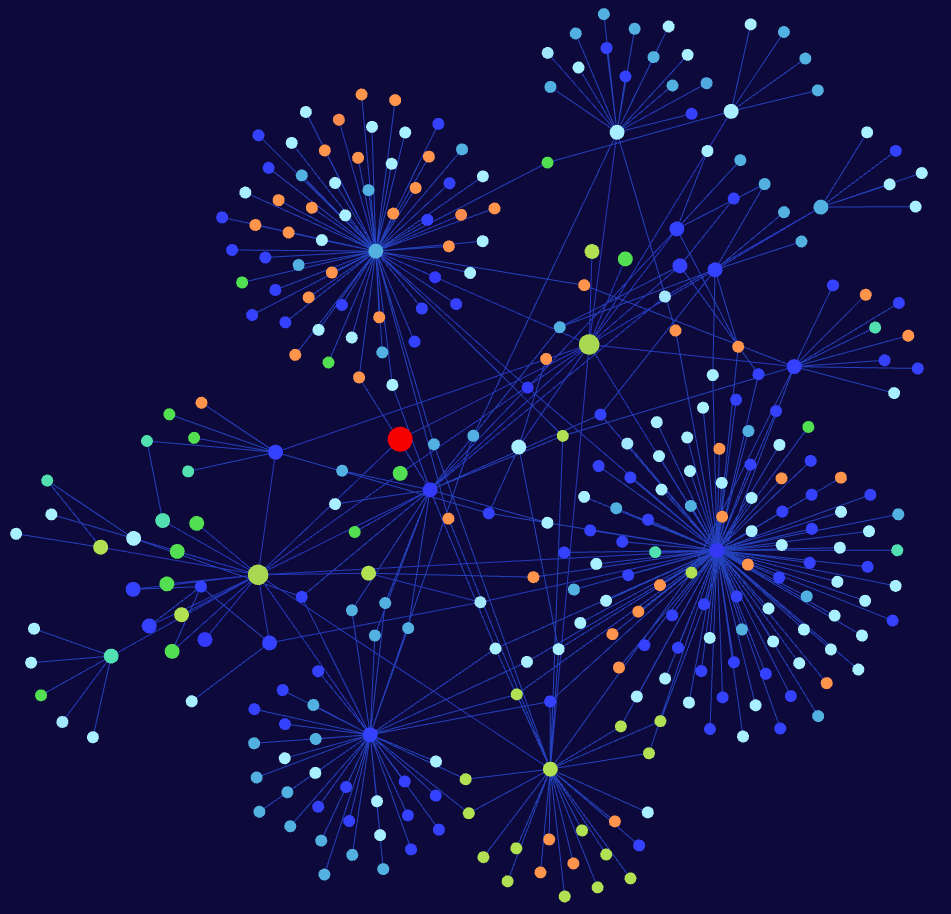
Creating a digital twin of a real-world object sounds easy—until you’re handed a vague goal, mail or idea that resists structure. In Object-Oriented Project Management (O3PM), objects are the foundation of everything. When they’re poorly defined, projects drift. This article introduces a field-tested questionnaire to help you clarify, structure, and standardize objects—from tangible tools to abstract decisions. Complete with real-world examples, it’s a practical guide to turning messy input into modular clarity.
Gantt Charts in Obsidian
A day without Gantt Charts is a lost day.
Gantt-charts in Obsidian through Mermaid
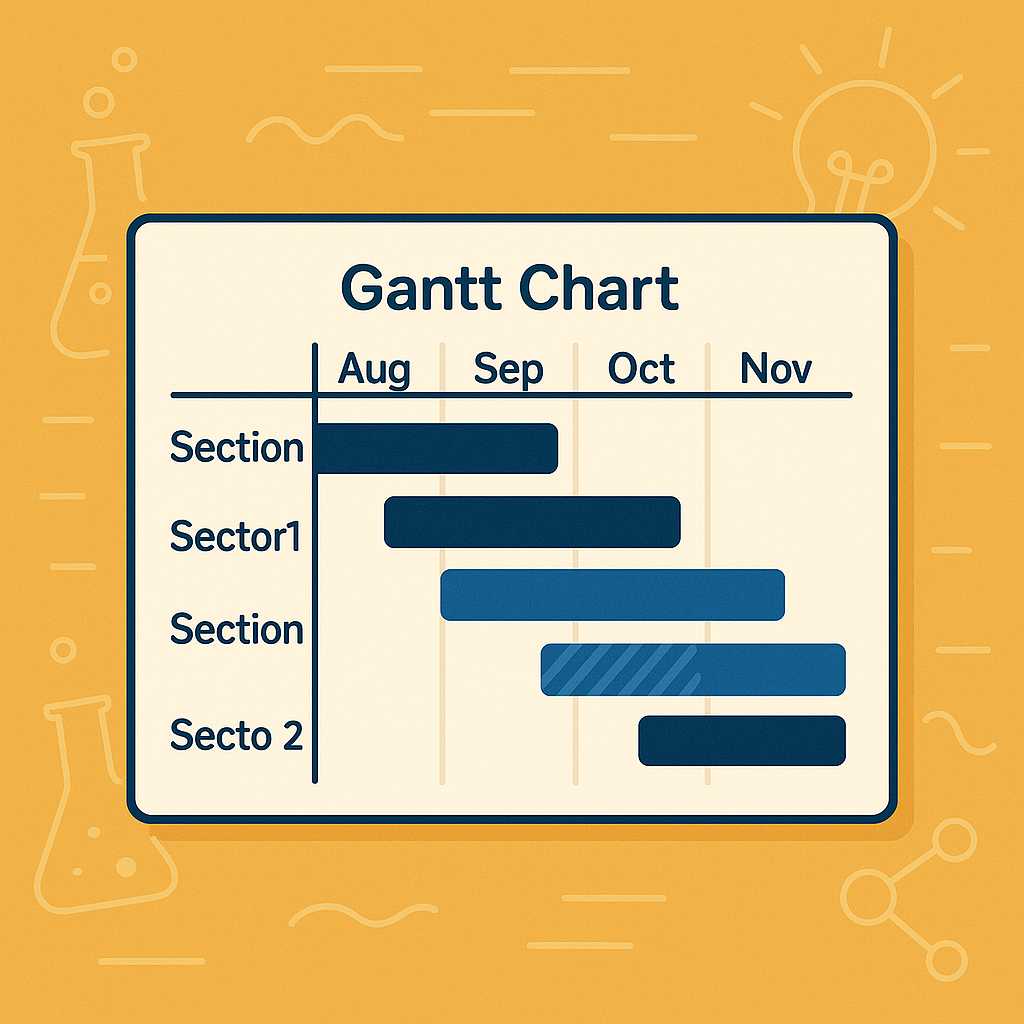
As a project manager, keeping track of timelines is essential. With Obsidian and the Mermaid diagram syntax, you can manually create Gantt charts right inside your notes — no external tools required. This hands-on approach gives you full control over how your project timeline is visualized and keeps your planning embedded in your documentation.
Automating Gantt Charts in Obsidian with Mermaid and Dataview
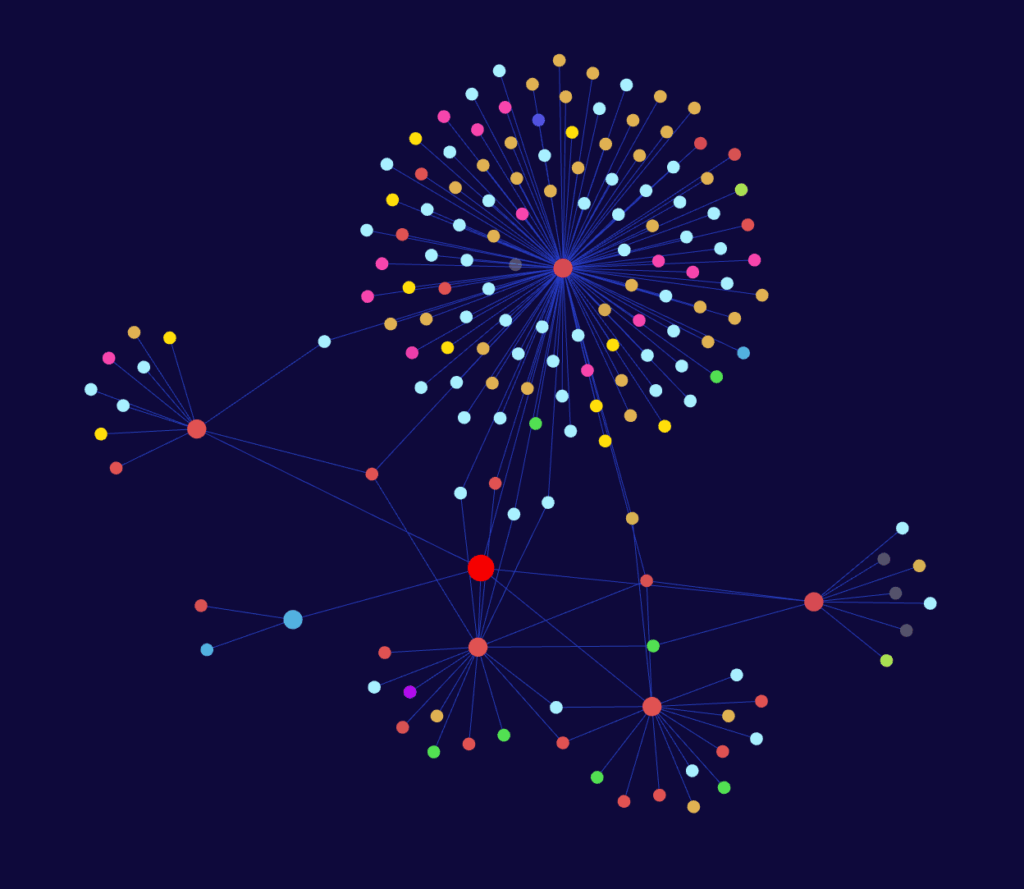
Updating Gantt charts manually is time-consuming and error-prone — especially when stakeholders demand different versions. This article shows how to automate Gantt chart generation in Obsidian using DataviewJS and Mermaid. With dynamic metadata-driven timelines, project planning becomes easier, faster, and far more maintainable.
Work Breakdown Structures in Obsidian
Work Breakdown Structures (WBS) are one of the best tools to keep an overview over complex projects. The more complicated the endeavor, the more important it is to create and tend to the WBS. Learn here how to create scalable WBS in Obsidian.
Work Breakdown Structure in Obsidian GraphWork Breakdown Structure in Obsidian Graph
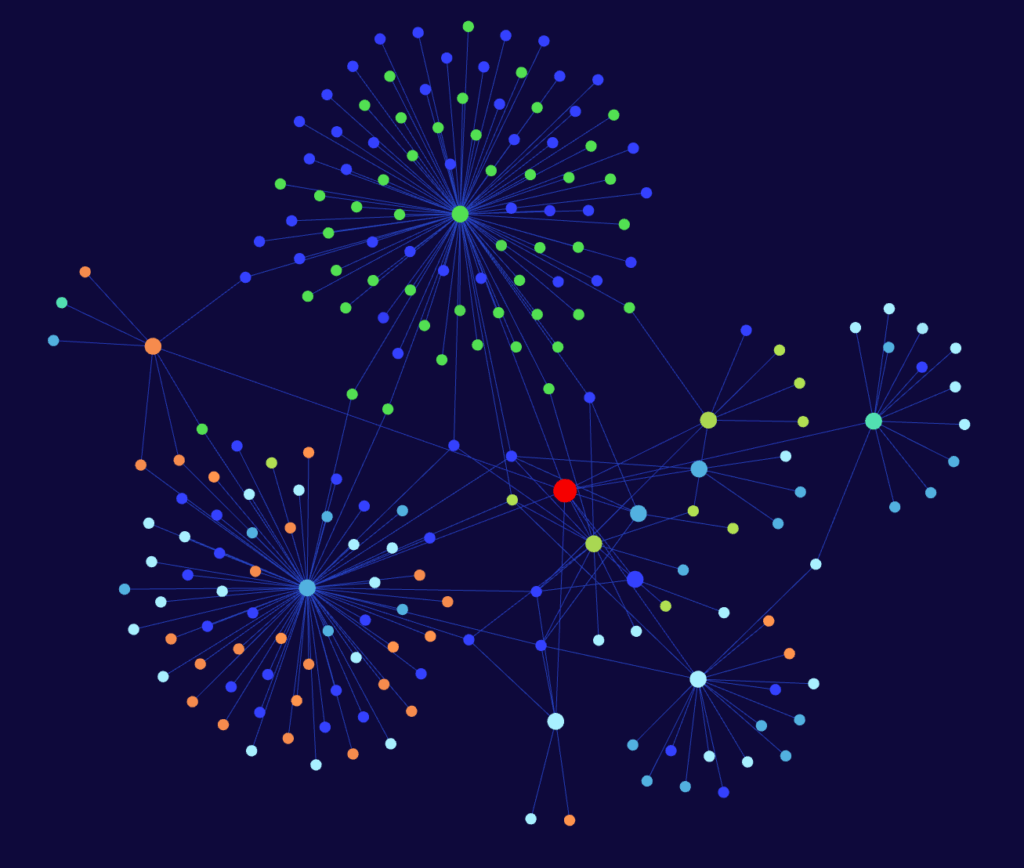
With some light structure and smart filtering, Obsidian’s Graph View can be transformed into a scalable Work Breakdown Structure that provides real clarity—even in complex projects.
Budgeting
As a core resource of any project budgeting is one of the core project-activities any project manager needs to tackle. The following article shows how this often tedious task can be turned into a low friction side step within O3PM.
Budgeting in O3PM
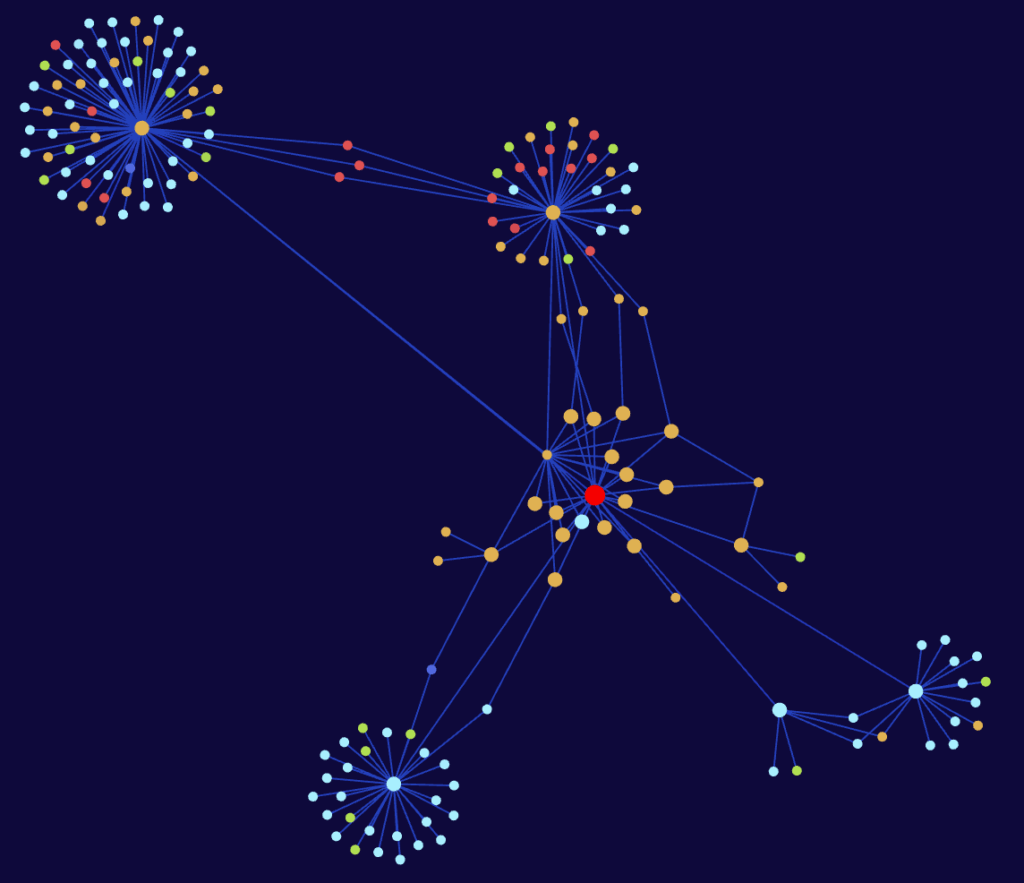
Budgeting isn’t just about numbers, it’s the tangible bridge between project strategy and execution. Yet traditional tools scatter data across sheets, notes, and platforms, making updates painful, oversight easy, and alignment rare.
Here O3PM offers a friction-less alternative by turning budgeting into a habit that improves project quality. With Gathering, Querying, and Interfacing, your system stays lean, your team stays aligned, and your decisions stay informed. In short: Budgeting done right.
Task management
GTD in O3PM – Managing actionable contexts through smart task queries in Obsidian
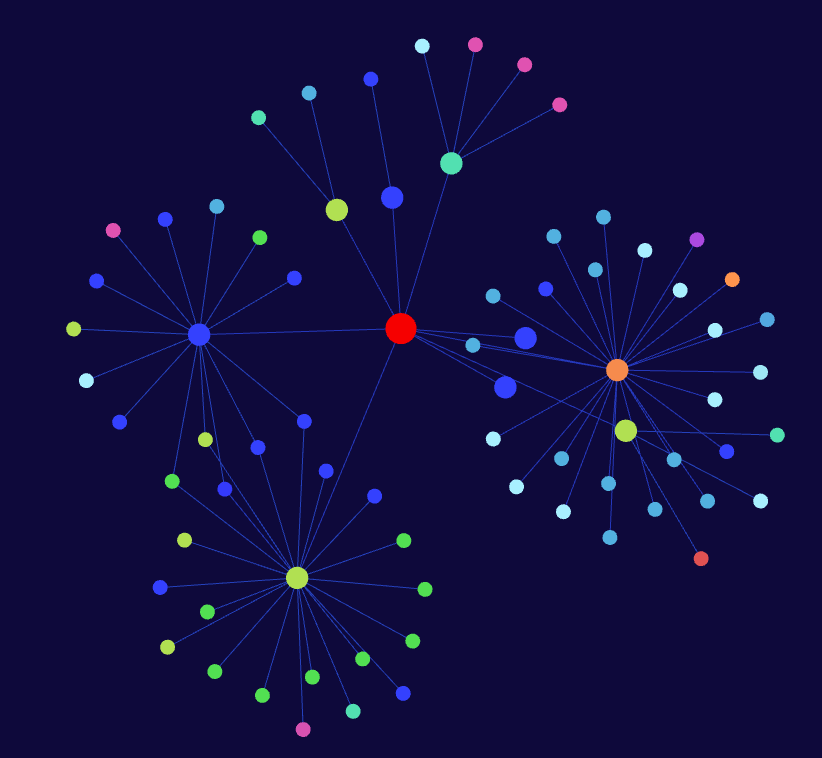
Tasks multiply like the heads of a hydra, and most systems just log the chaos. In this article, I introduce the Object Responsibility Module (ORM), a lightweight framework within O3PM that turns every person, place, or system into a task-aware dashboard. By embedding natural language tasks and linking them to digital objects, this setup uses Obsidian’s Dataview plugin to create fast, contextual overviews of what needs to happen where, and by whom. No more chasing tasks across tools. Instead: clarity, connection, and control.
More articles are on the way. This hub will grow as we continue to expand the O3PM method, so stay tuned and check back soon. 🙂
Have a specific O3PM workflow or challenge you’d like us to cover? Drop a comment and let us know!

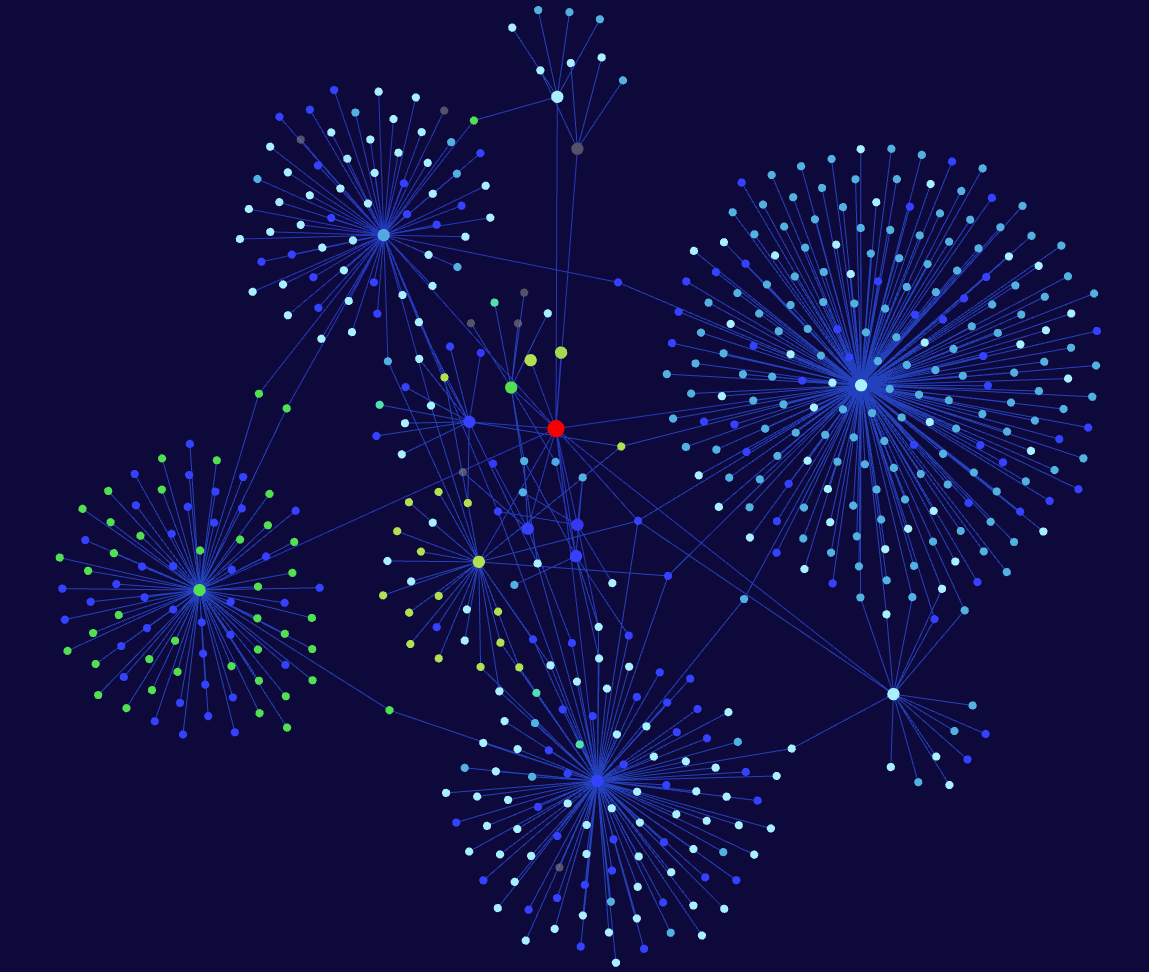
Leave a Reply